With this Odoo apps, you can set customer credit limit and blocking limit when it exceeded. You need to set a credit limit and blocking limit for any particular customer. So if any user crosses its credit limit, an auto-generated email will be sent to administrator along with that sale order reference. Another useful feature is, Customer can be put on hold. This odoo module feature is useful when customer crosses its credit limit with a lot margin. Once Customer is put on hold, customer will be unable to place any sale order.
Set Credit Limit
In Customer, Invoicing tab you can set Credit limit and blocking limit, even put that customer on hold. Customer will be unable to place any order if put on hold.
Enable or Disable customer credit limit.

While creating any sale order, customer can see its credit limit, also total amount that is receivable till now. Customer can place sale order even if total receivable is more than credit limit.
You can also view notification about customer's due amount.

Credit Limit Wizard
If customer's credit limit exceedes while creating sale order, when customer confirms order. At that time a pop-up is provided that will show a warning to customer that credit limit has been exceeded along with exceeding amount and other details. On clicking confirm button, customer can confirm that sale order.

Auto Generated Email
When customer's credit limit is exceeded, on confirming sale order, an auto-generated email will be sent to administration department. Mentioning, sale order name, customer name, amount exceeded and a link to review that particular sale order. also you can view sale order by clicking on given link.

Customer Blocking Limit
Customer blocking limit is crossed then it will be show the warning about crossed customer blocking limit.

If customer exceeds blocking limit amount then it shows warning pop-up about blocking limit exceeds and customer will be unable to place any sale order.

If any customer exceeds its credit limit by a lot margin or it happens often times, you can put that customer on hold by selecting this option. Once customer is put on hold that customer will be unable to place any sale order.
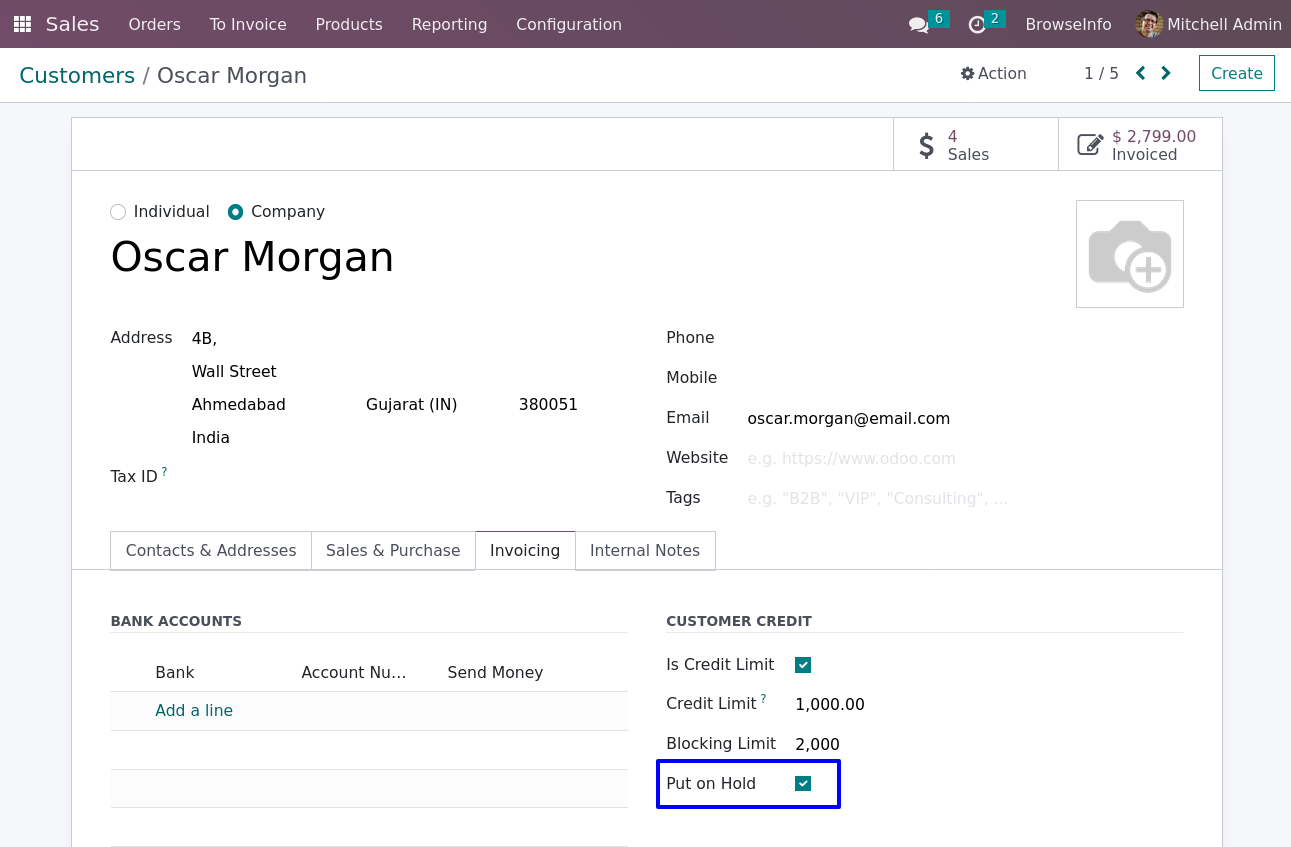
While any customer is put on hold, if that customer tries to make any sale. After confirming order, a pop-up will be displayed to customer to contact administration department. Also that sale order will not be placed.

