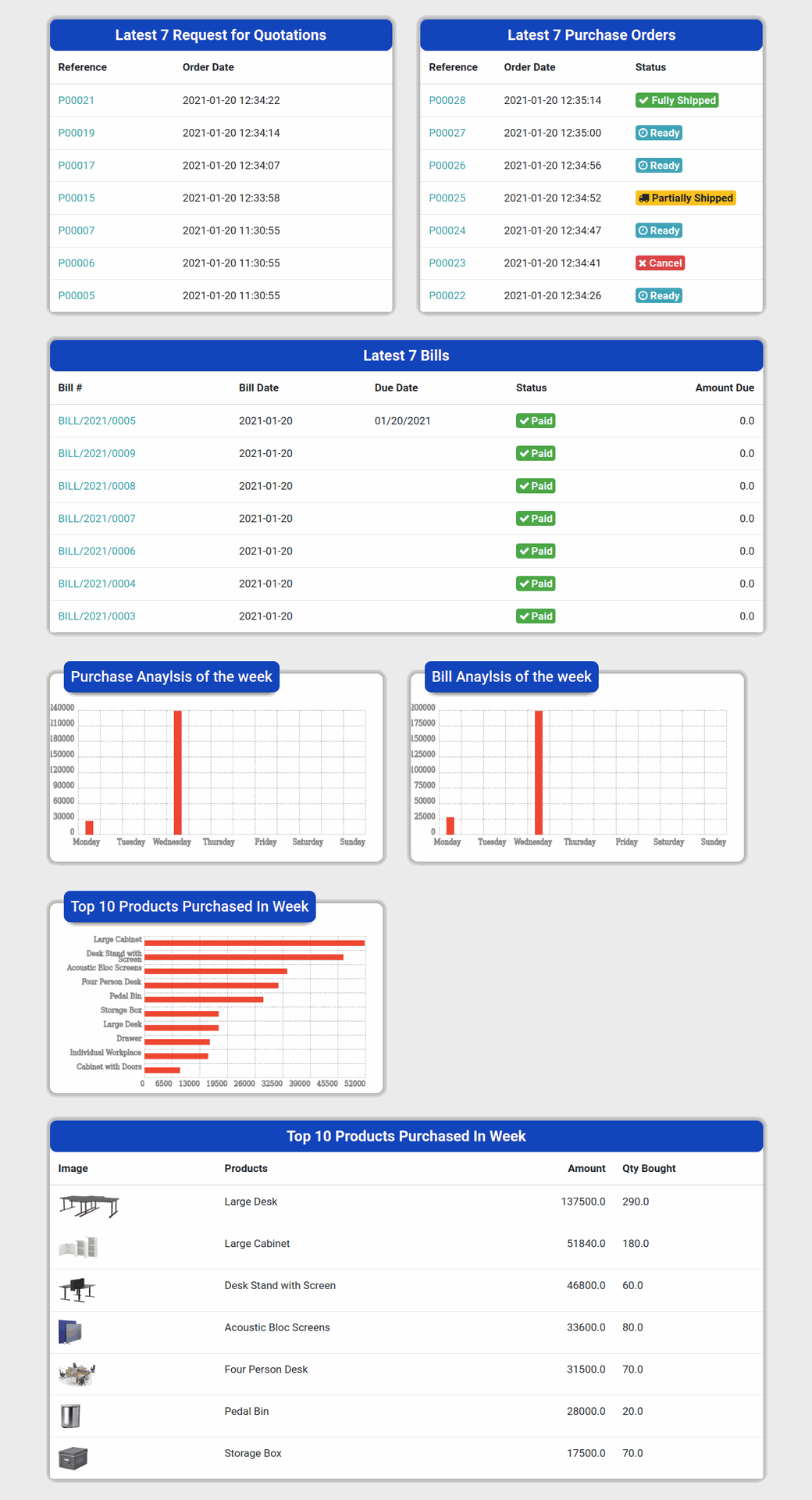Portal Dashboard odoo app helps user to show attractive website dashboard for portal users. Portal user can see different records with counts and different analysis chart for sales , purchase, invoice, bills, sold products and purchased products, also can see latest quotations, sales orders, RFQs, and purchase orders, invoices and bills with status and projects and task from portal view, Also can filter all charts by today, week, month, year.
Dashboard Configuration
Under "Settings" menu user can configure website dashboard, User have to enter "No. of Latest Records You Want To Show" and as per this number record will show on dashboard.

Dashboard Tiles
Under "My Account" user can see dashboard, On dashboard tiles user can see different informations with counts.

When user clicks on particular tiles then, tiles title and details will shown

User can also open documents from here.

Dashboard Filter
User can filter dashboard chart and tables records with filter like : Today, Yesterday, CUrrent Week, Current Month, Current Year.

Latest Quotations & Sales Orders with Status
User can see all latest quotations and sales order filter by current week with order status.

Customer Dashboard
User can see that "Customer" check box enables, so user can see that only sales data on dashboard.


Vendor Dashboard
User can see that here "Vendor" check box enables so vendor can only see purchase data on dashboard.