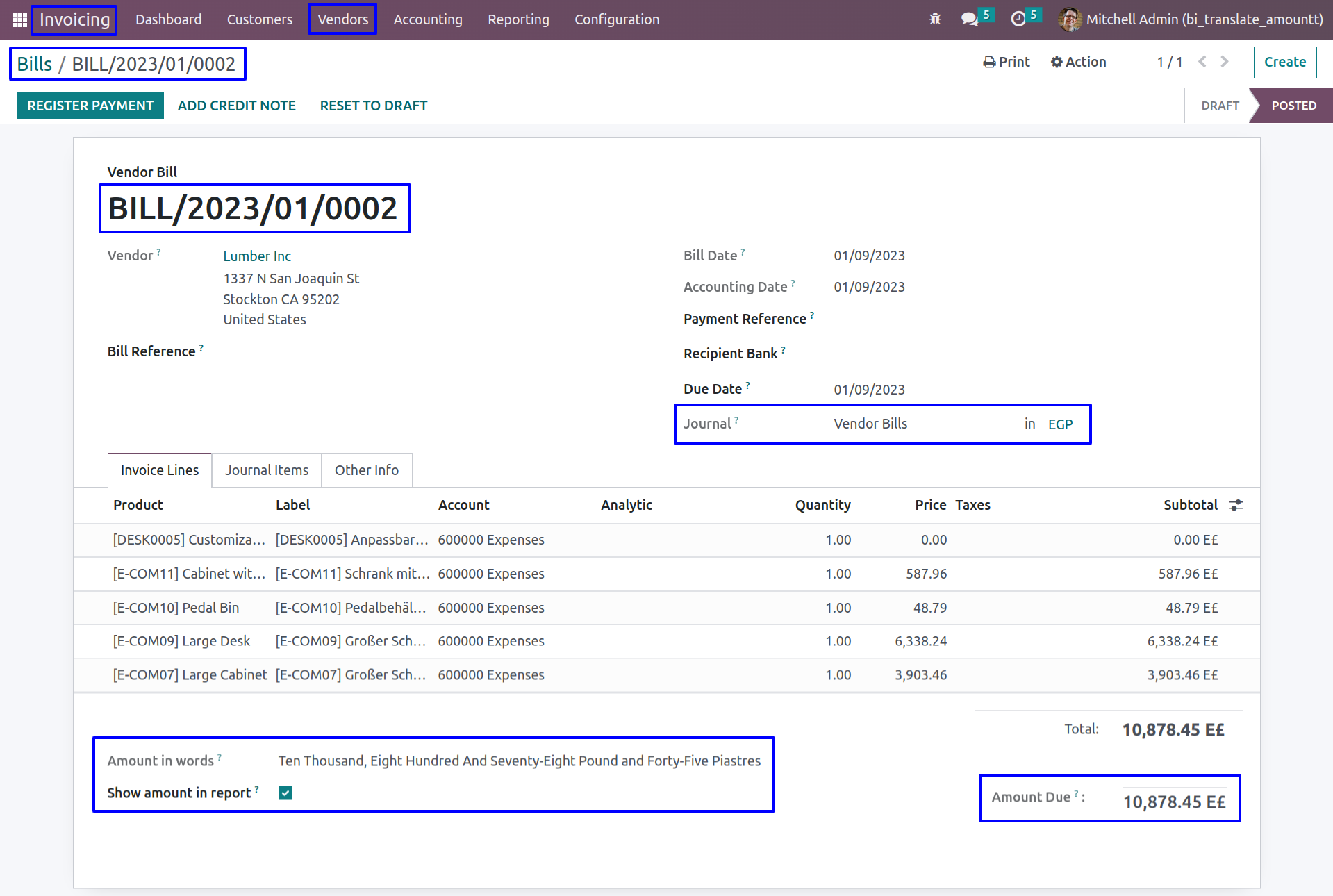Amount in Words for Orders with Translation odoo app helps user to convert sale, purchase, invoice and bill total amount in words and print on report with selected language of customer or vendor, also support for multi currency.
Configure Company Currency

Currency Configuration
User can set "Currency Unit", "Seperator Text", and "Currency Subunit" user also have to add translation to translate in multi language.

Set Customer/Vendor Language
User need to set language for customer or vendor as shown bellow.

Sales Order
User can see created sales order, Where customer language is selected as English (US), User also can see sale order total amount is translated into text, User need to enable "Is Show Report" to print amount in words on sales report.

Sales Order Report with Amount in Words
User can see printed sales order report with amount in words with selected customer language.

Purchase Order
User can see created purchase order, Where vendor language is selected as Arabic (Syria) and currency as AED, User also can see purchase order total amount is translated into text, User need to enable "Is Show Report" to print amount in words on purchase report.

Customer Invoice
User can see created customer invoice, Where customer language is selected as Spanish / Espanol and currency as EUR, User also can see customer invoice total amount is translated into text, User need to enable "Is Show Report" to print amount in words on invoice report.

Vendor Bill
User can see created vendor bill, Where vendor language is selected as German (CH) / Duetchs (CH) and currency as EGP, User also can see vendor bill total amount is translated into text, User need to enable "Is Show Report" to print amount in words on bill report.